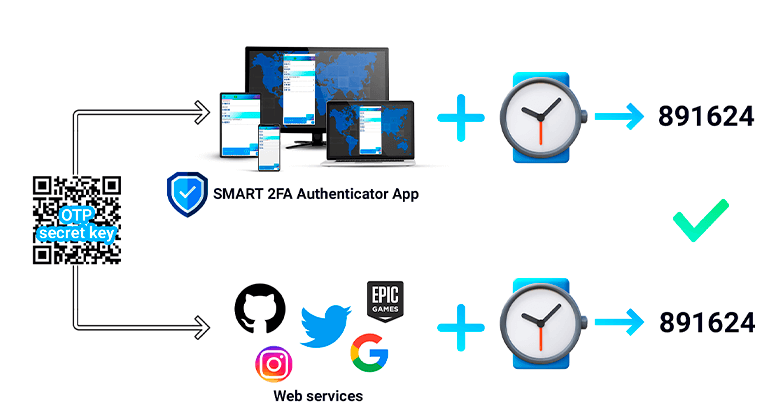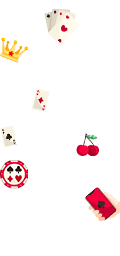

SMART 2FA
Smart2FA is a free, secure, open-source, cross-platform app that enables you to protect your accounts by adding 2-factor authentication (2FA).
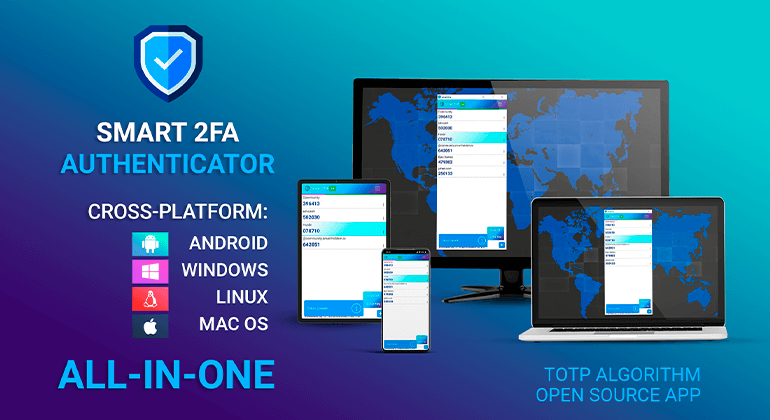
2FA Made Easy With Smart2FA
Smart2FA Feature Overview:
- Free & open source
- Support industry-standard TOTP algorithm
- Pin-code
- View clean data and keys
- Downloading 2FA authorization tokens from sites via QR or by entering a code
- Webcam support for scanning QR codes
- Desktop/Mobile
- Generation of a single QR to export a RAW key to another device
- Cross-Platform. Our Smart2FA Desktop application for macOS, Windows, and Linux devices provides a simple and convenient interface for using Smart2FA Authenticator.
- Backups with AES 256-bit Encryption. Export encrypted JSON files with keys on your desktop device. This process allows you to maintain full control over your data while ensuring effective backup.
Download Smart2FA desktop app for macOS, Windows, and Linux devices:
Snapcraft https://snapcraft.io/smart2fa
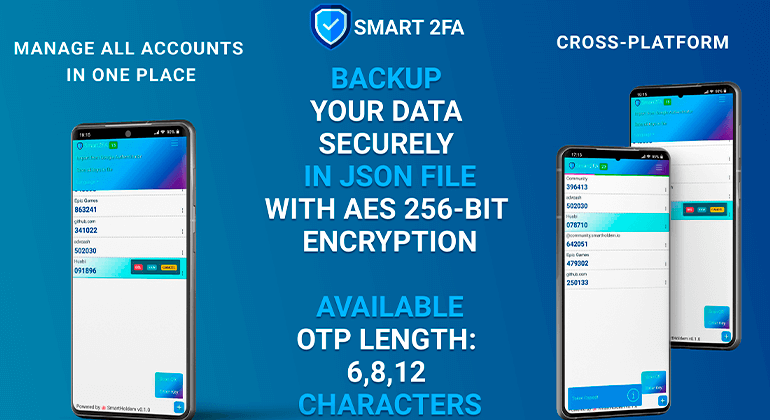
Easy, Effective, and Secure
Double your application security by enabling two-factor authentication (2FA) with Smart2FA for your online services.
What Threats Does 2FA Address?
Two-factor authentication (2FA) is the foundational element of a zero-trust security model. The Smart2FA app protects against phishing, social engineering, and password brute-force attacks. Don't compromise on security, implement 2FA today!
TOTP 2FA
The Time-Based One-Time Password (TOTP) is a computer algorithm that generates a one-time password using the current time as a source of uniqueness. The user enters this one-time password into the website or application to gain access. The passcodes created by Smart2FA authenticator expire after 30 seconds, and a new passcode will be generated the next time.